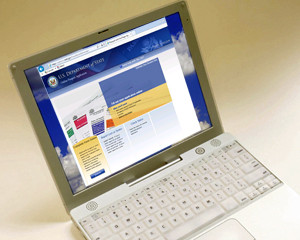
When you hear that the US State Department lets you complete your passport application online, you might think that it means that getting a passport is now a completely electronic process, done entirely through the Internet. It’s not! The Online Passport Application is an automated questionnaire that will ask you questions and populate your answers onto the appropriate Department of State passport application form. At the end of the process, you’ll be able to print out your passport application and submit it just like a handwritten application.
There are a few major benefits to using the Online Passport Application. The system will automatically detect which form you need to complete, based on your answers, so you never have to worry about filling out the wrong form. It also produces a barcoded application, which will help speed up the processing of your passport request. (These barcoded applications are required if you are expediting your passport). The online application system also ensures that your application is neatly typed – a big bonus for those of us with terrible handwriting!
Although you can still use a handwritten application if you are applying for standard speed passport processing by mail, we highly recommend that you use the Online Passport Application.
Here are some of our top tips for filling out your passport application online:
- On the first page, check the box next to the statement reading “I have read the Privacy and Computer Fraud and Abuse Acts Notices and Disclaimers” and then hit the Submit button. This will take you to the main menu page.
- On the main menu page, select “Complete Form Online.” This link is used for all passport services!
- If you are changing your name on your passport, make sure to fill in your name exactly as it should be printed on your new passport on the first page of questions.
- You do need to fill in your Social Security Number. This is now mandatory due to the FAST Act.
- You will be asked for your hair and eye color.
- If you are bald, fill in the color of your eyebrows or facial hair as your hair color.
- If your hair is currently dyed a completely different color than your natural shade – or if your hair is an unusual color like pink or green! – you may fill in your natural hair color.
- If your eyes are two different colors, just select one of your eye colors.
- You are not required to fill in your travel plans unless you are requesting expedited processing for your passport.
- You do not have to fill in an emergency contact, but it is highly recommended.
- On the page marked “Your Most Recent Passport,” you will need to fill in information about your last passport book or card.
- If your passport was lost or stolen, and you do not know the book number (passport number), you may fill in 000000000 (nine zeroes).
- If you are changing the name on your passport, on this page you will need to type in your name as it was printed on your passport.
- When you are asked about “Other Names,” fill in only your previous legal names, such as a maiden name or previous married name. Do not provide any nicknames, religious names, or pen names.
- After you’ve reviewed the answers you’ve given, you’ll be taken to a page called “Passport Products and Fees.” You’ll be able to select if you want a passport book, passport card, or both.
- You do not have to pay any money online, and you will not be asked for any credit card information.
- Frequent travelers can request a large 52-page passport book on this page. This is important now that the State Department will no longer add pages to passports!
- At the very end of the process, you’ll be able to print out your passport application(s). You can also save your completed passport application as a PDF.
- Your passport application doesn’t start processing until the State Department receives your complete packet with your signed application. If you make a mistake or lose your completed application, you can go back and create a new one.
Any questions? We’re happy to answer them!
