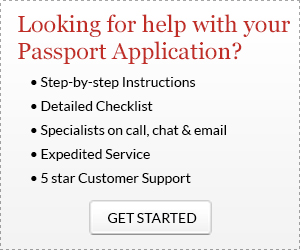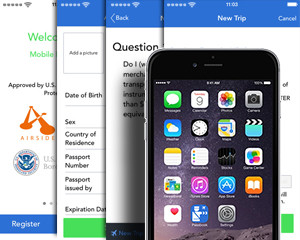
What’s the worst part of an international vacation? Often, it’s the customs line on the way home. Want to shorten the wait? If you’ve got a smart phone, there’s an app for that!
A year ago, US Customs and Border Protection released the Mobile Passport Control App for international passengers arriving at Hartsfield-Jackson Atlanta International Airport. After a successful pilot test there, CBP expanded the passport app to four more airports. The most recent is San Francisco International Airport. Want to know more? Here’s how it works:
Mobile Passport App: Who Can Use It
You need an iPhone or a supported Android device to use the passport app. As of August 2015, it was not available for the Amazon Kindle or Fire Phone. That could change in the future, though.
As of August 2015, Mobile Passport Control is available at the following airports:
- Hartsfield-Jackson Atlanta International Airport
- Miami International Airport
- Seattle-Tacoma Airport (Sea-Tac)
- Chicago O’Hare International Airport
- San Francisco International Airport
More airports are coming. There should be 20 by the end of 2016.
Mobile Passport Control is available for US citizens and Canadian visitors. At this time, permanent residents can’t use it.
Where to Get It
| iPhone or iPad users | For Android devices |
How to Use It
Using the passport app is a simple five step process:
Step 1: Create a profile with your passport information, name, gender, birthday and citizenship information.
Step 2: When your plane lands, go to the “New Trip” section. Select your airport and airline. Then, take a selfie and answer the standard customs declaration questions.
Step 3: Hit the “Submit” button. You’ll receive a receipt with a QR code.
Step 4: Bring your phone and your passport to a customs officer. There’s a special “fast lane” for people who are using the app to go through customs.
Step 5: Do what the CBP officer tells you to. Even with the app, they may need to ask more questions or to check your bags.
Isn’t technology wonderful? Have you used the new passport control app? Let us know in the comments!